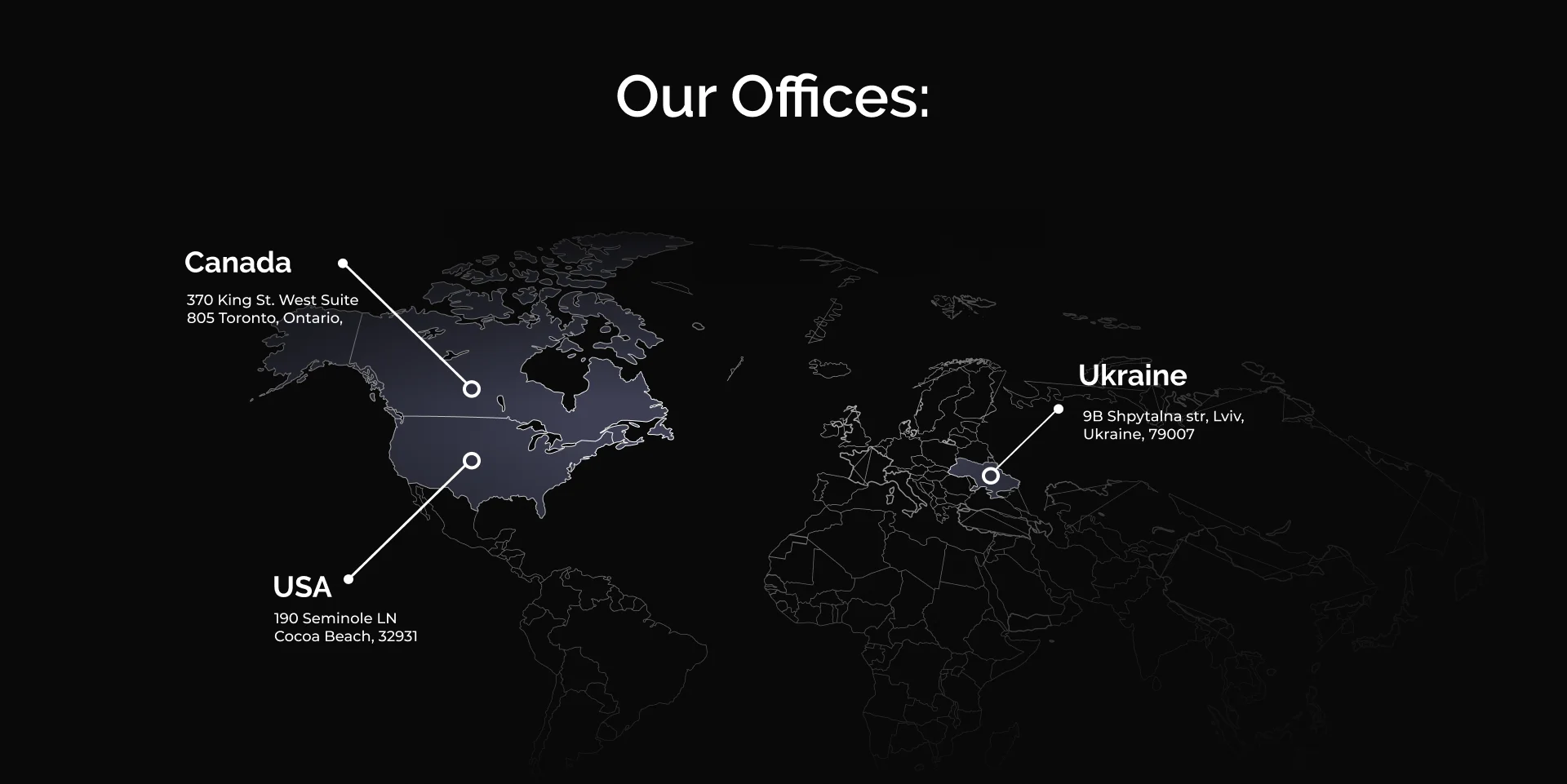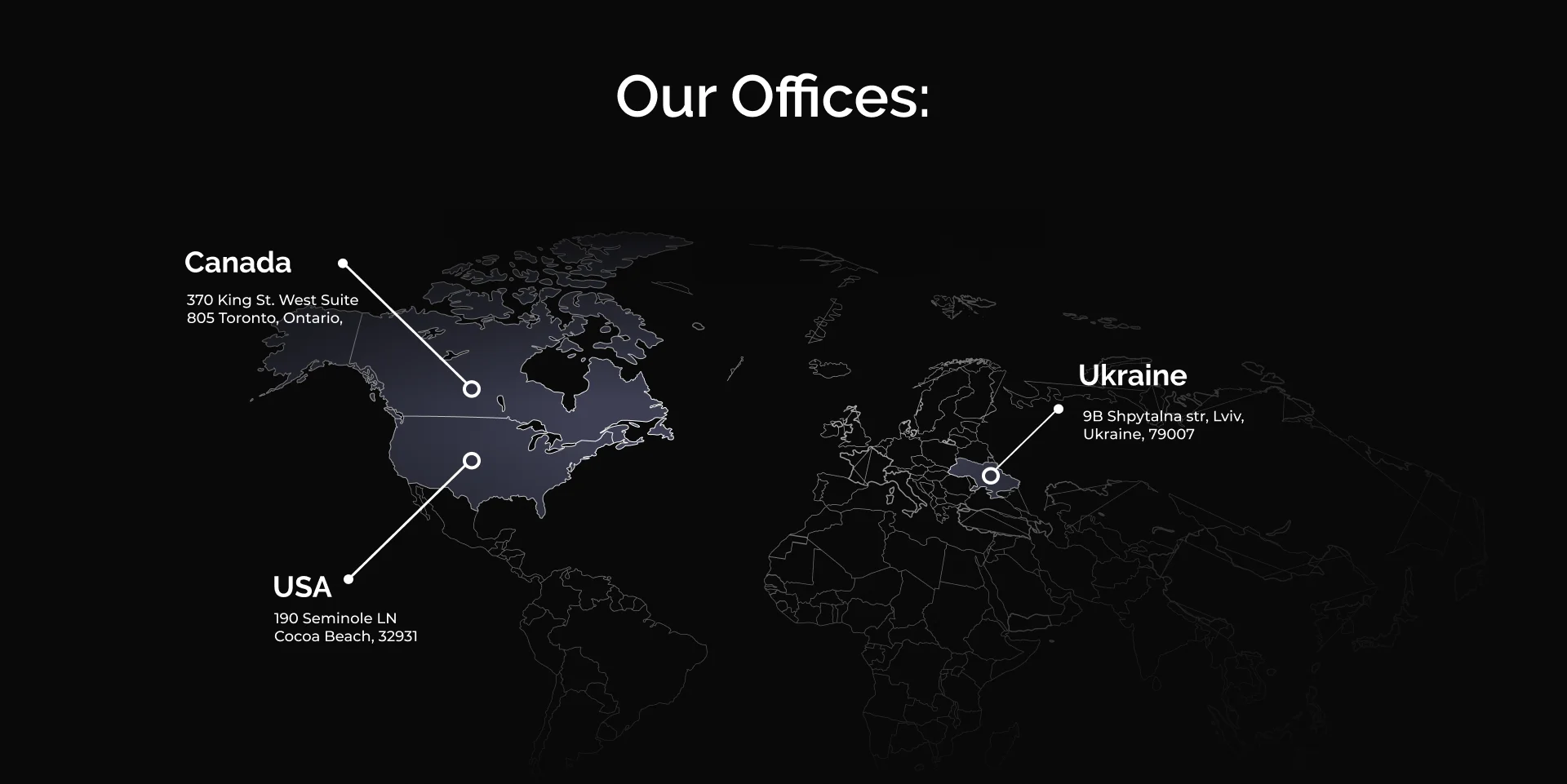We’d love to hear from you. Tell us a bit about your social
initiative, so we can relate and help
What is iOS?

iOS stands for iPhone Operation System. This is a versatile operating system software built by Apple, an American technology company. The operating system is designed to be used across various mobile devices, like smartphones, tablets, convertible laptops, smartwatches, portable media players, and other handheld gadgets.
iOS is a Unix-like operating system that serves as an intermediator enabling smooth interaction between hardware and end-user software installed on Apple-branded devices. It provides app development teams with a resilient high-efficiency toolset for creating fast customer-friendly mobile applications for business and everyday life.

What devices run on iOS?
iOS is used on all the smartphones based on the iPhone form factor, starting from 2007 when the first iOS release was introduced to the public. Until recently, it was also a common platform for other compatible devices, like iPad and iPod Touch. Since 2019, iPad acquired some tablet-specific features, and the operating system split up into iOS and iPadOS. The latest version released in September 2020 is iOS 14. The version comes with a range of new UX-driven features for both app developers and end-users, like a redesigned widget gallery, App Clips, revamped App Library, improved Messages and Maps, ARKit 4 for enabling Augmented Reality user experiences, and many other options.
iOS-based applications: Trends, downloads and usage growth 2020
According to the Apple iPhone User Statistics 2020 research from Statista, the number of users with iOS-based mobile devices in the US will reach over 110 million in 2021. It accounts for nearly 46% of total smartphone owners in the United States. As the number of iPhone users grows, so does the number of mobile apps getting installed via the App Store on a global scale. To meet its customers halfway, Apple has drastically enhanced the performance and UI/UX design in recent versions of iOS. Due to this fact, its market’s share of consumer spending increased 32% YoY in Q3 2020 to $19 billion worldwide.
When was iOS released?
The era of iPhone smartphones equipped with their branded iOS operating system began in 2005 when Steve Jobs combined the efforts of Macintosh and iPod development teams to build a new powerful mobile OS. The first version was called iPhone OS and was officially announced to the public and released in 2007. Later on in 2010, the initial name was rebranded to iOS.
iOS development
- Source code support of nearly all modern programming languages
- Multi-platform application templates allowing for easy code sharing across Apple-backed operating systems
- Simulator, to quickly prototype and test iOS-based applications
- Instruments for analyzing the app performance, and bug identification and fixing
- Create ML, a Machine Learning tool for building custom trainable ML models for apps
- Reality Composer for creating 3D models and AR (augmented reality) content to be integrated with mobile applications.
What’s new in iOS 14: Key features
Redesigned widgets
All widgets become more eye-pleasing and come in various sizes. The new widget gallery shows the most downloaded applications on the App Store. The Smart Stack helps add and customize the right set of apps in the right place at the right time. A new API enables developers to build their custom widgets and put them on the Home Screen.
Improved search
An all-out search option allowing users to easily get relevant results in no time. The feature includes quick launcher, web search, top hits results, as-you-type suggestions, and in-app search.
Advanced maps
Most helpful route guides with explicit recommendations for bikes and electric vehicles. Relevant suggestions for noteworthy places of interest, shops, roads, and other places. New extended maps for countries like the UK, Canada, and Ireland. Fine-tuned app user geolocation for urban areas.
Restyled Siri
Alongside its new appealing UI look, Siri has acquired a range of competitive UX improvements: extended knowledge base, refined search options to find web answers to user-defined questions, extensive language support, sending audio and ETA messages, a bunch of new Siri voices for such language like English, Spanish, German, French, Japanese, etc.
Compact UI design
Reworked user interface design lets inbound FaceTime and Phone calls appear in the form of a banner that doesn’t take over the whole screen. A developer API provides the same support for third-party IP telephony apps. Also, iOS 14 enables dealing with more than one app at a time with the Picture-in-Picture feature.
Multi-language translation
Precise translation into and from eleven languages, including the UK and US English, French, German, Japanese, Arabic, Italian, and many others. Online and offline textual and voice translation services. Built-in dictionary with comprehensive definitions, and a split-screen mode with automatic language detection.
App Library
The App Library makes it easy to sort out the installed apps, add new ones, rearrange them on the Home Screen, and hide some pages to ensure better navigation and accessibility.
Our Customers’ Results
250%
Increase in Sales of Customers’ Products
550%
Increase in Online Donations for NGOs
5.0★★★★★
Ratings from Clients’ Satisfaction
61.5%
Decrease in Headcount